4 Steps to Remove Facebook Game Invites
4 steps to remove Facebook game invites. Bye slitherio alerts!
(For Smartphone/Tablets instructions)
1. Account Settings
2. Navigate to Apps
3. Navigate to Platform
4. Select “No” under game requests.
That’s it!!!
One Stop IT Support
Facebook: https://www.facebook.com/1StopITSupport
Instagram: https://instagram.com/onestop.itsupport/
Google+: https://plus.google.com/


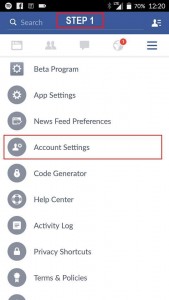


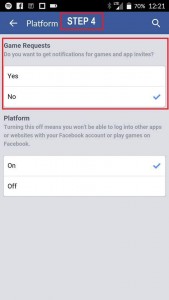
Leave a Reply
Want to join the discussion?Feel free to contribute!